Check out MTBN.NET for great hosting.
Join GeekZoneHosting.Com Members Club
CSS (Cascading Style Sheets) is an essential tool for web developers to style and design their websites. By mastering some key CSS tricks, developers can enhance the appearance and functionality of their websites. In this article, we will explore 10 essential CSS tricks that every developer should know, and how artificial intelligence can enhance the topic.
1. Using Flexbox for Responsive Layouts: Flexbox is a powerful layout model in CSS that allows developers to create flexible and responsive layouts with ease. By using flex properties like flex-grow, flex-shrink, and flex-basis, developers can easily create complex layouts that adapt to different screen sizes. AI can help developers optimize their use of Flexbox by analyzing the content and suggesting the best flex properties to use for a given layout.
“`css
.container {
display: flex;
justify-content: center;
align-items: center;
}
“`
2. Creating Custom Animations with Keyframes: CSS keyframes allow developers to create custom animations for elements on a webpage. By defining keyframes with different styling properties at various points in the animation, developers can create visually appealing effects. AI can assist developers in optimizing keyframe animations by suggesting the most efficient keyframe properties for smooth animations.
“`css
@keyframes slidein {
from {
transform: translateX(-100%);
}
to {
transform: translateX(0);
}
}
.element {
animation: slidein 1s forwards;
}
“`
3. Implementing Dark Mode with CSS Variables: Dark mode has become a popular design trend, and CSS variables make it easy to implement. By defining variables for colors, fonts, and other styling properties, developers can switch between light and dark themes with just a few lines of code. AI can help developers automate the process of toggling between dark and light modes based on user preferences or system settings.
“`css
:root {
–background-color: white;
–text-color: black;
}
body {
background-color: var(–background-color);
color: var(–text-color);
}
“`
4. Centering Elements Horizontally and Vertically: Centering elements on a webpage can be challenging, but CSS provides several techniques to achieve this. By using flexbox, grid, or positioning properties like margin and transform, developers can easily center elements both horizontally and vertically. AI can provide suggestions on the best centering technique based on the layout and content of the webpage.
5. Creating Responsive Typography with vw and vh Units: To ensure that text scales proportionally across different screen sizes, developers can use viewport width (vw) and viewport height (vh) units in CSS. By setting font sizes and line heights with these units, developers can create responsive typography that adjusts to the viewport size. AI can analyze the content of the webpage and suggest the most appropriate vw and vh values for text elements.
6. Using CSS Grid for Complex Layouts: CSS Grid is another powerful layout model that enables developers to create complex grid-based layouts with ease. By defining grid templates, rows, and columns, developers can create responsive grids that adapt to different screen sizes. AI can assist developers in optimizing their use of CSS Grid by suggesting the most efficient grid layout for a given webpage.
7. Styling Forms with CSS Pseudo-classes: CSS pseudo-classes like :hover, :active, and :focus allow developers to style form elements based on user interactions. By applying styles to these pseudo-classes, developers can enhance the user experience and provide visual feedback during form submission. AI can help developers identify the most effective pseudo-classes to use for styling form elements based on user behavior.
8. Creating Custom Shapes with CSS Clip-path: CSS clip-path property allows developers to create custom shapes by clipping elements to a specific shape. By defining shapes like circles, polygons, and ellipses, developers can achieve unique designs for images, backgrounds, and other elements. AI can assist developers in generating complex clip-path shapes by analyzing the desired shape and providing the corresponding CSS code.
9. Implementing Sticky Headers and Footers: Sticky headers and footers are common design elements that stay fixed at the top or bottom of the viewport as the user scrolls the webpage. By using CSS position property with values like sticky and fixed, developers can create headers and footers that remain visible at all times. AI can help developers optimize the positioning of sticky headers and footers to ensure a seamless user experience on different devices.
10. Enhancing Accessibility with CSS: Accessibility is an important aspect of web design, and CSS can play a role in improving the accessibility of websites. By using CSS properties like color contrast, text spacing, and focus styles, developers can ensure that their websites are accessible to all users, including those with disabilities. AI can assist developers in analyzing the accessibility of their websites and providing recommendations for improving the usability of the website.
In conclusion, mastering these 10 essential CSS tricks can help developers create visually appealing, responsive, and accessible websites. By leveraging the power of artificial intelligence, developers can optimize their use of CSS and enhance the user experience of their websites. To continue learning about CSS and web development, I recommend the following books:
1. “CSS Secrets: Better Solutions to Everyday Web Design Problems” by Lea Verou
2. “CSS: The Definitive Guide” by Eric A. Meyer and Estelle Weyl
3. “Responsive Web Design with HTML5 and CSS3” by Ben Frain
I invite you to share this article with your fellow developers and join GeekZone Hosting (https://GeekZoneHosting.Com) to host your websites and register your domain name at MTBN.NET (https://mtbn.net).
Explore these related ideas on our site:
1. Advanced CSS Techniques for Web Developers
2. Optimizing Web Performance with CSS and AI
3. Building Responsive Web Designs with CSS Grid and Flexbox
By continuing to learn and explore the world of CSS and web development, you can stay ahead of the curve and create exceptional websites that delight users. Thank you for reading!
Check out MTBN.NET for great domains.
Clone your voice using Eleven Labs today.



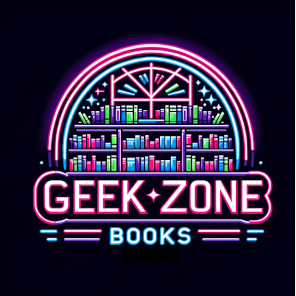
















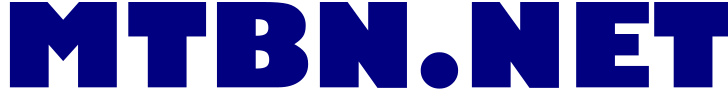
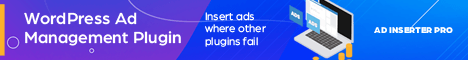
Leave a Reply
You must be logged in to post a comment.